Table of Contents
- Given problem
- Solution for importing cetificate
- Add certificate into certmgr
- Add the proxy’s information to settings.xml file of Maven
- Add the proxy’s information in the Settings of Intellij
- Configure the certificate in the keytool of JDK
- Wrapping up
Given problem
Sometimes we need to work with Maven project but it does not download any dependencies. The root cause is our requests that go through a proxy. So we have to configure multiple steps to pull these dependencies.
How do we overcome this problem?
Solution for importing cetificate
Belows are some steps to configure certificate in our project.
-
Add certificate into certmgr.
-
Add the proxy’s information to settings.xml file of Maven.
-
Add the proxy’s information in the Settings of Intellij.
-
Configure the certificate in the keytool of JDK.
Add certificate into certmgr
-
Click Windows + R to open Run dialog
-
Typing cmd to open command line
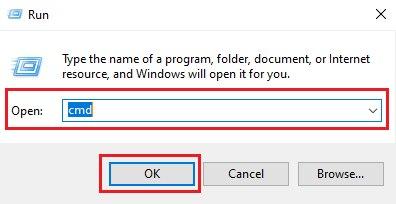
-
In cmd.exe, typing certmgr.
In Certificates - Current User tree, we need to notice about Trusted Root Certification Authorities item.
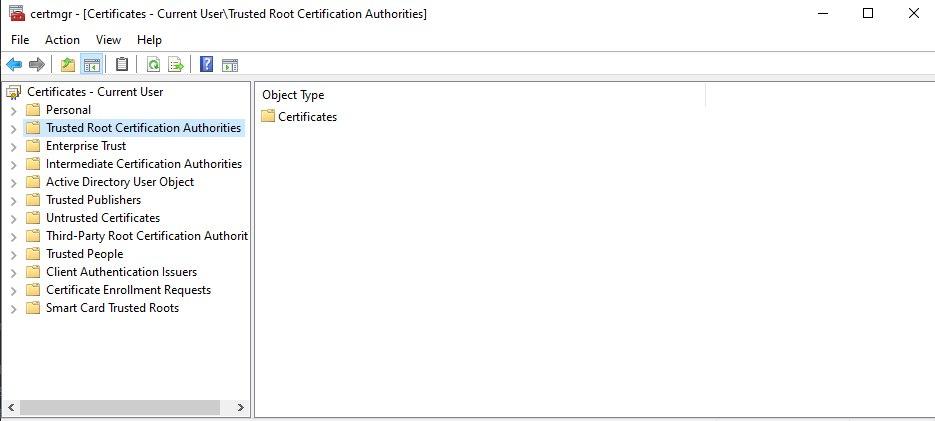
Right click to Trusted Root Certification Authorities item, then select All Tasks > Import.
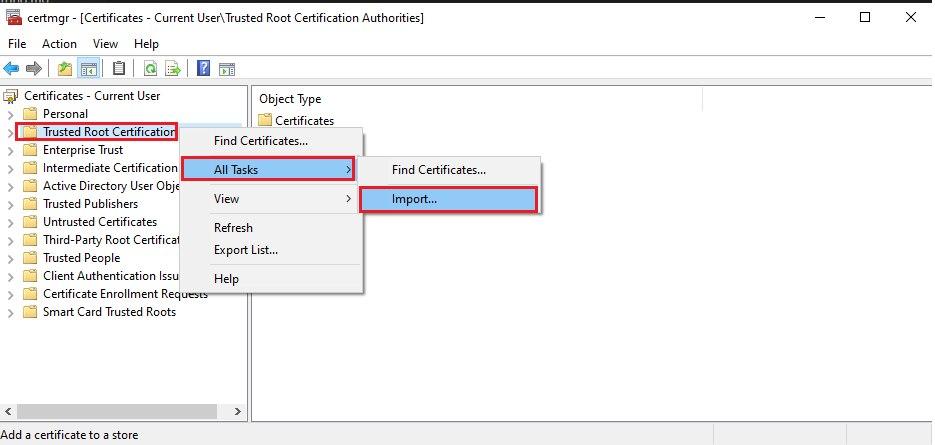
Then, we have Certificate Import Wizard dialog. Click Next button.
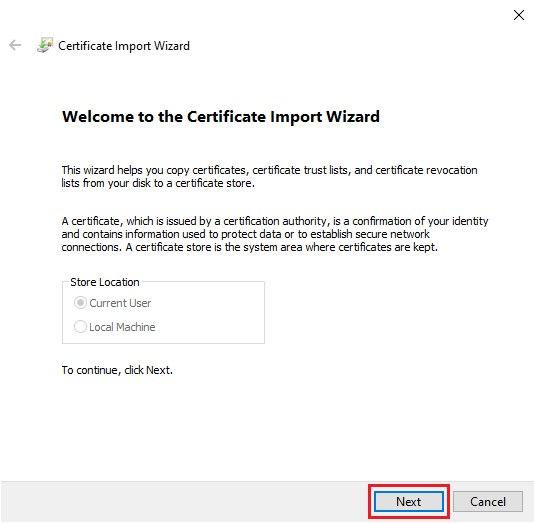
Next, we click the Browser button to refer to our certificate file.
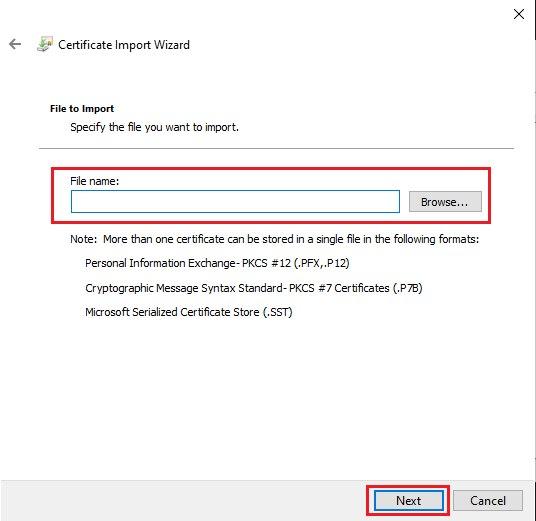
Click Next button.
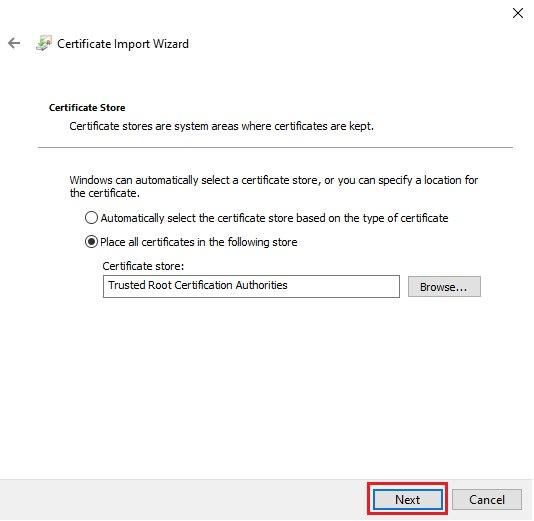
Finally, click Finish button to complete installing our certificate file.
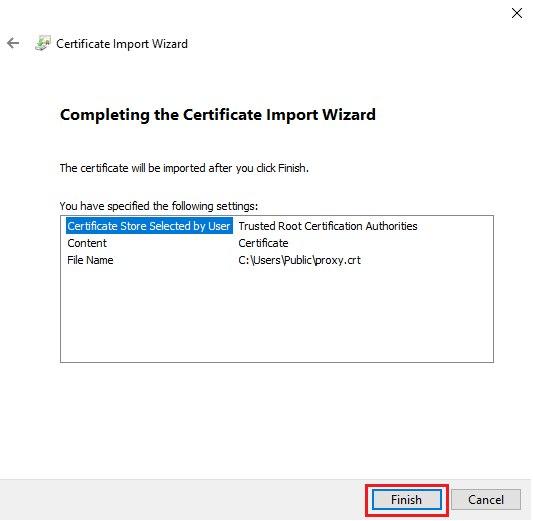
Add the proxy’s information to settings.xml file of Maven
Below is the content of settings.xml file.
<settings xmlns="http://maven.apache.org/SETTINGS/1.0.0" xmlns:xsi="http://www.w3.org/2001/XMLSchema-instance" xsi:schemaLocation="http://maven.apache.org/SETTINGS/1.0.0 https://maven.apache.org/xsd/settings-1.0.0.xsd">
<pluginGroups>
<pluginGroup>repo.maven.apache.org</pluginGroup>
</pluginGroups>
<proxies>
<proxy>
<id>optional</id>
<active>true</active>
<protocol>https</protocol>
<host>proxy-name</host>
<port>proxy-port</port>
</proxy>
</proxies>
</settings>
Then, this settings.xml file will be imported in the Intellj IDEA.
-
In Settings dialog by typing Ctrl+Alt+S.
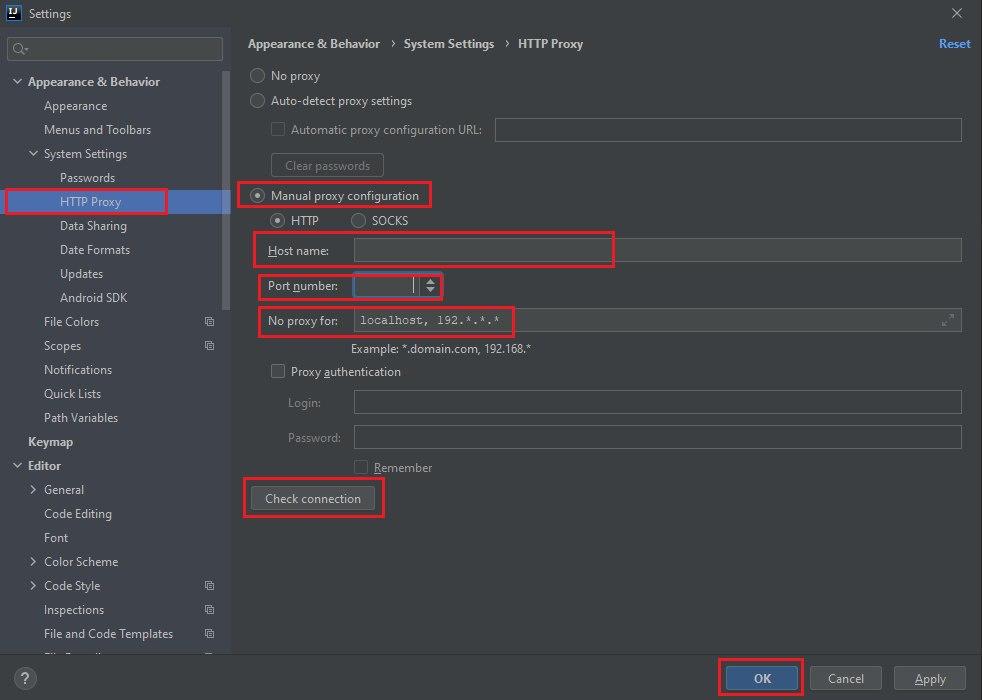
With User settings file, we need to point to the settings.xml file in the our Maven’s directory that we installed.
Add the proxy’s information in the Settings of Intellij
In Menu of Intellij, select File > Settings or use shortcut Ctrl+Alt+S.
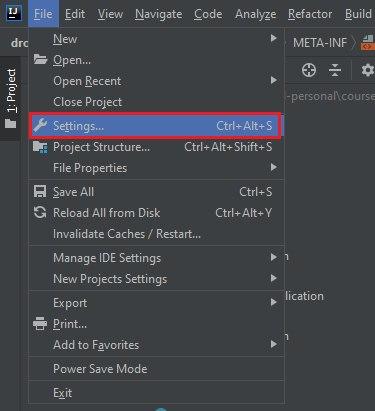
Select HTTP Proxy to configure.
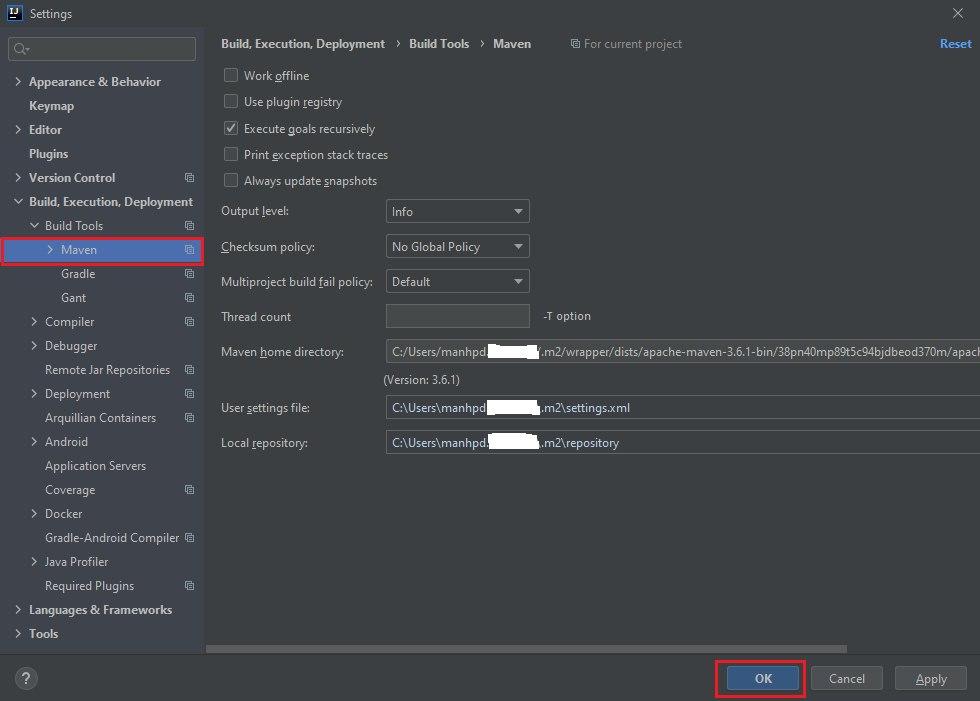
In an above image, we need to select Manual proxy configuration, then configure Host name, Port number, and No proxy for.
Configure the certificate in the keytool of JDK
-
Why we need to configure keytool
According to the document of Oracle, we have:
keytool is a key and certificate management utility. It allows users to administer their own public/private key pairs and associated certificates for use in self-authentication (where the user authenticates himself/herself to other users/services) or data integrity and authentication services, using digital signatures. It also allows users to cache the public keys (in the form of certificates) of their communicating peers. A certificate is a digitally signed statement from one entity (person, company, etc.), saying that the public key (and some other information) of some other entity has a particular value. When data is digitally signed, the signature can be verified to check the data integrity and authenticity. Integrity means that the data has not been modified or tampered with, and authenticity means the data indeed comes from whoever claims to have created and signed it. keytool also enables users to administer secret keys used in symmetric encryption/decryption (e.g. DES). keytool stores the keys and certificates in a keystore. -
Steps to configure
This is the final step. We need to configure certificate for JDK by using keytool.
Belows are some command that we use to create keystore.
# Java 8 keytool -import -trustcacerts -alias <named-file> -file <certificate-file-path> -keystore "$JAVA_HOME/jre/lib/security/cacerts" # Java 11 keytool -import -trustcacerts -alias <named-file> -file <certificate-file-path> -keystore "$JAVA_HOME/lib/security/cacerts"If the keytool needs to provide the password, we can type the default password for cacerts keystore is changeit.
In some cases, we need to use username/password of admin to configure certificate. And our certificate should be put in the public folder that have been seen by the other users.
Wrapping up
- Understanding about the steps to setup certificate in OS.