In this article, we will learn how to use @Async annotation in Spring. Let’s get started.
Table of contents
- Introduction to @Async annotation
- How to use @Async annotation
- Source code
- When to use
- Benefits and Drawbacks
- Wrapping up
Introduction to @Async annotation
@Async annotation is introduced to Spring framework with 3.0 version. When using @Async annotation with specific methods, our methods will be executed in a seperate thread. It means that @Async annotation is using the fire and forget pattern.
To delve deeper into the fire and forget pattern, we can go to the Improving performance of application by running processes in the background.
How @Async works
When you put an @Async annotation on a method underlying it, it creates a proxy of that object where Async is defined (JDK Proxy/CGlib) based on the proxyTargetClass property. Then, Spring tries to find a thread pool associated with the context to submit this method’s logic as a separate path of execution. To be exact, it searches a unique TaskExecutor bean or a bean named as taskExecutor. If it is not found, then use the default SimpleAsyncTaskExecutor.
Now, as it creates a proxy and submits the job to the TaskExecutor thread pool, it has a few limitations that have to know.
How to use @Async annotation
Belows are some steps to use @Async annotation in our project.
-
Configure package in pom.xml to use @Async annotation
If we want to experience maven project with @Async annotation, not use Spring boot, we can use some the below packages.
<properties> <spring.version>4.1.7.RELEASE</spring.version> </properties> <dependency> <groupId>org.springframework</groupId> <artifactId>spring-core</artifactId> <version>${spring.version}</version> </dependency> <dependency> <groupId>org.springframework</groupId> <artifactId>spring-context</artifactId> <version>${spring.version}</version> </dependency> -
Use @EnableAsync annotation with our configuration class
@Configuration @EnableAsync public class AppConfig { }By default, @EnableAsync detects Spring’s @Async annotation.
-
Use @Async annotation for our methods
Our classes that contains @Async annotation with its methods, this classes have to picked up by Spring @ComponentScan annotation. It means that our instances of these classes need to be managed by Spring IoC container.
According to Async java docs, we can find that @Async is not supported on methods declared within a @Configuration class.
In order to use @Async, we need to know about some crucial things:
- @Async must be applied to public method only.
-
self-invocation - calling the async method from within the same class. It won’t work.
Because in this case, although it creates a proxy, the call bypasses the proxy and directly call the method so that Thread will not be spawned.
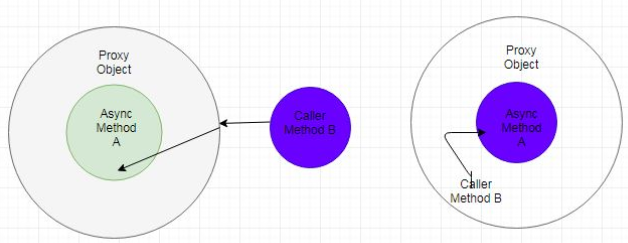
This problem is as same as calling run() method of Thread object directly, without calling start() method.
The @Async used with public method that have void return type or return type Future<T>, CompletableFuture<T>.
@Component public class AsynchronousComponent { @Async public void displayNumbers() { // ... } @Async public Future<String> doSomething() { // ... } @Async public CompletableFuture<String> doSomething() { // ... } } @RestController public class AuthenticationController { @Autowired private AsynchronousComponent asyncComp; public void display() { this.asyncComp.displayNumbers(); } }If the return type is void, exceptions will not be propagated to the calling thread. So, we need to create asynchronous exception handler that implement AsyncUncaughtExceptionHandler interface. When an exception is thrown in method with void return type, the handleUncaughtException() method will be called.
public class CustomAsyncExceptionHandler implements AsyncUncaughtExceptionHandler { @Override public void handleUncaughtException(Throwable throwable, Method method, Object... obj) { System.out.println("Exception message - " + throwable.getMessage()); System.out.println("Method name - " + method.getName()); for (Object param : obj) { System.out.println("Parameter value - " + param); } } } -
Customize our Executor
Because each method that is marked with @Async annotation, it will be run on one thread. So, to manage all of threads, we need to have a thread pool. By default, a SimpleAsyncTaskExecutor is used.
So, to customize our default thread pool, we can override it at two levels that are application level, and the individual method level.
-
In the method level
@Configuration @EnableAsync public class AppConfig { @Bean("threadPoolTaskExecutor") public TaskExecutor getAsyncExecutor() { ThreadPoolTaskExecutor executor = new ThreadPoolTaskExecutor(); executor.setCorePoolSize(20); executor.setMaxPoolSize(1000); executor.setWaitForTasksToCompleteOnShutdown(true); executor.setThreadNamePrefix("Async-"); return executor; } } @Service public class EmailService { @Async("threadPoolTaskExecutor") public void displayThreadName() { System.out.println("Our thread's name - " + Thread.currentThread().getName()); } } -
In application level
Our configuration class will implement the AsyncConfigurer interface.
@Configuration @EnableAsync public class AppConfig implements AsyncConfigurer { @Override public Executor getAsyncExecutor() { return new ThreadPoolTaskExecutor(); } }
-
Source code
In order to understand how to implement code of using @Async annotation, we can reference this link.
When to use
- When our caller do not need to wait for so much time to get result.
Benefits and Drawbacks
-
Benefits
-
With some other methods that do not need to block, we need to use @Async annotation for these methods to reduce the waiting time.
-
Use @Async annotation suitably, improve performance of our application.
-
-
Drawbacks
- If we have so many methods that are applied to @Async annotation, they can degrage our application’s performance because the switching context between threads takes so much time.
Wrapping up
Refer:
https://www.baeldung.com/spring-async
https://howtodoinjava.com/spring-boot2/rest/enableasync-async-controller/
https://dzone.com/articles/effective-advice-on-spring-async-part-1