When we are working with database, we usually use UI to interact with database such as MySQL Workbench, PgAdmin 3, 4, … But when we want to do something deeper with databases such as granting permission for people to access our database, what did we do?
So, in this article, we will guidle you how to use command line to interact with database.
Let’s get started.
Table of contents
- Connect to MySQL through command line
- Common perations with command line
- Import and export sql file
- Wrapping up
Connect to MySQL through command line
In order to use command line for MySQL, we have two way:
- Use
MySQL Command line Client. - Use
Command Line promptin Windows or other OSes.
We will choose Command Line prompt to do.
-
Windows + R–> cmd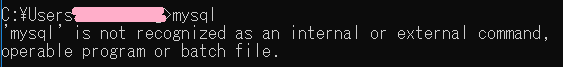
This error comes up when user execute
mysqlcommand on default command prompt. The user should execute this command wheremysql.exefile exists. -
cd \ -
dir mysqld.exe /s /pIt will search our directories and list the directory where
mysqld.exeis located. -
After doing above step, we have the path of
mysqld.exe.So, we will change to this path:
cd path_name.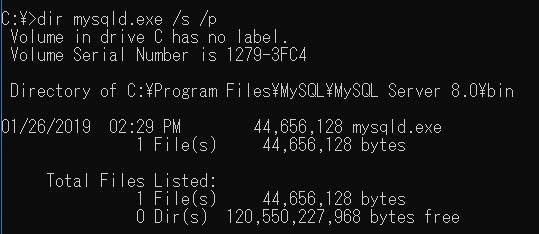
-
Type command
mysqldto test.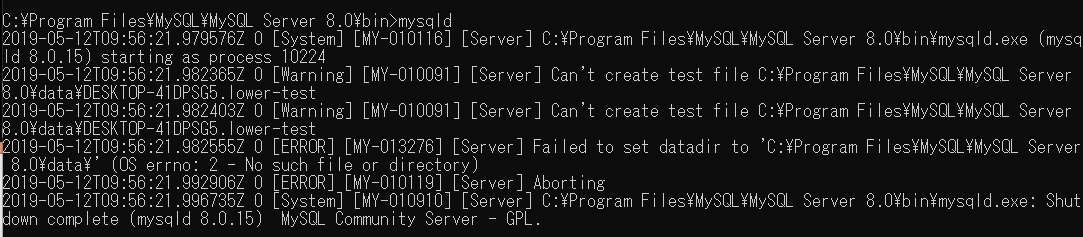
-
Log in to mysql command line in localhost.
mysql -u root -p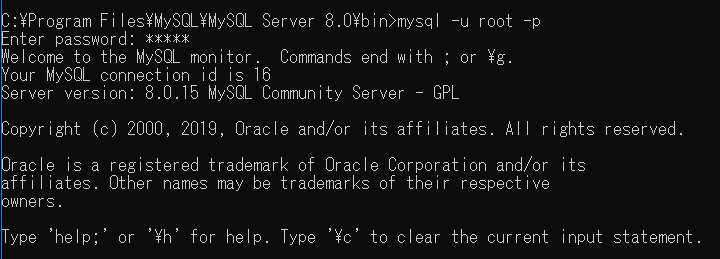
-
If we want to log in mysql database in remote database, we can do like these steps
mysql -u <username> -p -h <ip_address> -P <port> -D <db_name>For example:
mysql -u sample -p -h 123.23.45.1 -P 3306
Common operations with command line
-
List all databases
show databases;Then, we have:
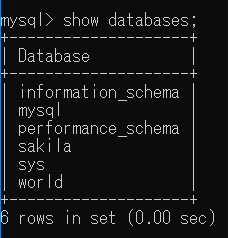
-
Create database
CREATE DATABASE [IF NOT EXISTS] database_name [CHARACTER SET charset_name] [COLLATE collation_name]For example:
CREATE DATABASE testdb; -
Remove database
DROP DATABASE [IF EXISTS] database_name; DROP SCHEMA [IF EXISTS] database_name;For example:
DROP DATABASE IF EXISTS testdb; -
Select one databases to implement
use database_name; -
List all tables in one database
show tables;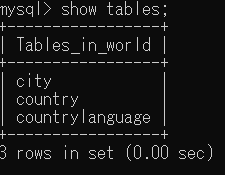
-
List all tables in another database
show tables in another_database;OR
SELECT TABLE_NAME FROM information.schema.TABLES WHERE TABLE_SCHEMA = 'another_database'; -
Delete table
DROP TABLE IF EXISTS table_name; -
Get information of current user
SELECT user();OR
SELECT current_user();OR
SELECT user, host, db, command FROM information_schema.processlist;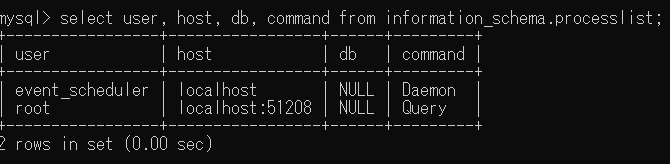
So, we have the current user is
root@localhost. -
Show the fields or schema of a database table
Use
desccommand in MySQL Command Line Client.Assuming that we have three tables such as
city,country,countrylanguage, we want to see that structure of the city table.We will do the following image:
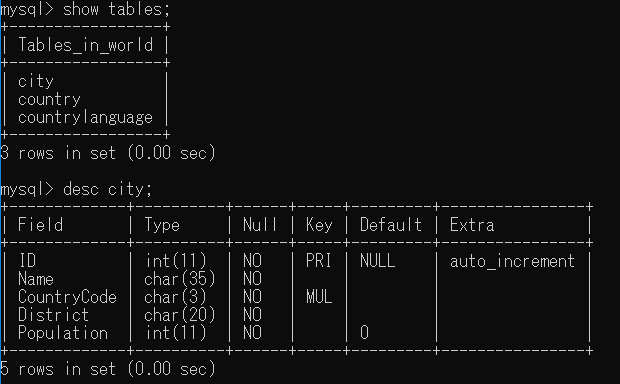
-
List column names in database table without the table formatting
-
Start MySQL with
-sNoption: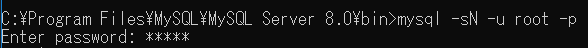
-sNoption means:-s, --silent: Be more silent. Print results with a tab as separator, each row on new line.-N, --skip-column-names: Don’t write column names in results.
-
Implementing with query
mysql> SELECT column_name FROM information_schema.columns WHERE table_schema = 'YOUR_DATABASE_NAME' AND table_name = 'YOUR_TABLE_NAME';Or
SELECT column_name FROM information_schema.columns WHERE table_schema = 'YOUR_DATABASE_NAME' AND table_name = 'YOUR_TABLE_NAME';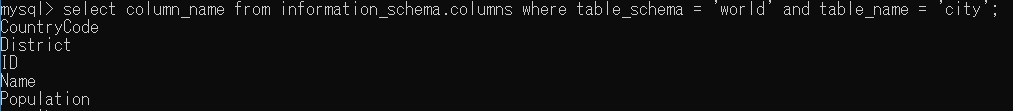
OR we can do with the following command:
SHOW COLUMNS FROM table_name; SHOW COLUMNS FROM database_name.table_name; SHOW COLUMNS FROM table_name IN database_name; SHOW FULL COLUMNS FROM table_name; // lists all privileges and some information in this column. -
-
Show all users in MySQL database
All information of user, host is saved in
mysql.usertable. So, we can use a common select query to get all users in MySQL.Before listing all users, we can have glance to
mysql.usertable with commanddesc mysql.user;. Then, we have:SELECT * FROM mysql.user;Or
SELECT host, user FROM mysql.user; -
Create user account in MySQL
CREATE USER user_account IDENTIFIED BY password;- The
user_accountis in the format'username'@'hostname'. - The
passwordmust be in clear text. MySQL will encrypt the password before saving the user account into theusertable.
Assuming that we want to create other user, not root, such as
dbadmin, we have: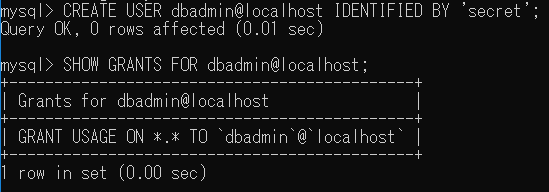
When we use command
SHOW GRANTS FOR dbadmin@localhost;to get all privileges ofdbadmin@localhost, we only seeGRANT USAGE ON *.* TO `dbadmin@localhost`. It means thatdbadminuser account can only login to database server and has no other privileges.*.*means thatdatabase.table. - The
-
Perform user to connect from any host
CREATE USER dbadmin@'%' IDENTIFIED BY 'secret';It means that we allow
dbadminuser account to connect to the database server from any host.If we want to allow
dbadminuser account to connect from any subdomain of themysql.orghost, we can use%as follows:CREATE USER dbadmin@'%.mysql.org' IDENTIFIED BY 'secret'; -
Grant privileges for a user account
The reason why we do need to note is that after creating a new user account, the user doesn’t have any privileges. So, we have to grant the permission for a user with
GRANTstatement.GRANT privilege,[privilege],.. ON privilege_level TO user [IDENTIFIED BY password] [REQUIRE tsl_option] [WITH [GRANT_OPTION | resource_option]];-
First, specify one or more privileges after the GRANT keyword. If you grant the user multiple privileges, each privilege is separated by a comma. (see a list of privilege in the table below).
-
Next, specify the privilege_level that determines the level at which the privileges apply. MySQL supports global ( .), database ( database.*), table ( database.table) and column levels. If you use column privilege level, you must specify one or a list of comma-separated column after each privilege.
-
Then, place the user that you want to grant privileges. If user already exists, the GRANT statement modifies its privilege. Otherwise, the GRANT statement creates a new user. The optional clauseIDENTIFIED BY allows you set a new password for the user.
-
After that, you specify whether the user has to connect to the database server over a secure connection such as SSL, X059, etc.
-
Finally, the optional WITH GRANT OPTION clause allows you to grant other users or remove from other users the privileges that you possess. In addition, you can use the WITH clause to allocate MySQL database server’s resource e.g., to set how many connections or statements that the user can use per hour. This is very helpful in the shared environments such as MySQL shared hosting.
The followings are steps that we need to grant all privileges for a user.
-
Create a user in MySQL.
CREATE USER dbadmin@localhost IDENTIFIED BY 'secret'; -
Display all privileges that assign to
dbadmin@localhost.SHOW GRANTS FOR dbadmin@localhost; -
Grant permission for a user
-
Grant all privileges to the dbadmin@localhost user account.
GRANT ALL ON *.* TO 'dbadmin'@'localhost' WITH GRANT OPTION;*.*means that dbadmin can access all database and all objects in the databases.WITH GRANT OPTIONmeans that allows dbadmin@localhost to grant privileges to other users. -
Grant all privileges on specific database.
GRANT ALL ON world.* TO dbadmin@localhost; -
Grant all privileges for specific user at any host.
GRANT ALL ON *.* TO 'dbadmin'@'127.0.0.1' WITH GRANT OPTION; -
Grant some specific privileges such as
CREATE,SELECT,INSERT,UPDATE,DELETEandDROPon specific database.GRANT SELECT, UPDATE, DELETE ON world.* TO dbadmin@localhost;
-
-
Suddenly, we want to revoke given privileges from a user. We can do this by utilizing the command:
REVOKE [permission type] ON [database name].[table name] FROM 'non-root'@'localhost'; -
Finally, we want the changes to take effect immediately flush the privileges by typing the following command:
FLUSH PRIVILEGES;
-
-
Remove user in MySQL
Before removing any users from MySQL, we need to see MySQL have which user account.
SELECT host, user FROM mysql.user;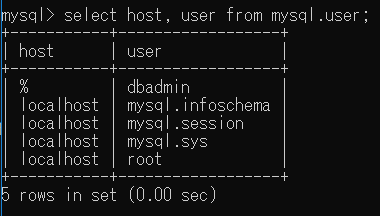
Then, we will remove the
dbadminaccount.DROP USER [IF EXISTS] user, ...;The
DROP USERcommand removes all privileges from all grant tables before removing the user account.And we need to remember that when a user account is logged in and has active session running. If you drop the user account, it won’t stop the open sessions. The active session will continue until user exits.
It’s important to note that if you don’t terminate the active sessions, the removed user, if connected to the database server, still can perform all operations until the session ends.
Typically, in this case, you should shutdown user’s session immediately right before executing the
DROP USERstatement.- First, you need to identify the process id of the user by using the
SHOW PROCESSLISTstatement. - Second, you kill this process by using
KILL id_our_session_db. -
Third, you execute
DROP USERstatement to remove user account dbadmin@localhost:DROP USER dbadmin@localhost;
- First, you need to identify the process id of the user by using the
Import and export sql file
-
Import sql file
We will use
mysqlcommand to import the database that are exported and stored as an SQL file.-
First, login into MySQL
mysql -u <username> -p -
Second, create a new database to receive data from that database
create database <db-name> -
Finally, import the SQL file in that new database
mysqlimport -u <username> -p <db-name> < <name-sql-file>.sql
-
-
Export sql file
Use
mysqldumputility to export database.mysqldump -u <username> -p <db-name> > <name-sql-file>.sql
Wrapping up
- Use command line to improve the speed of implementing with MySQL, and enhace the knowledge about MySQL.
Refer:
https://tableplus.io/blog/2018/08/mysql-how-to-drop-all-tables.html
http://www.mysqltutorial.org/mysql-show-users/
http://www.mysqltutorial.org/mysql-grant.aspx
http://www.mysqltutorial.org/mysql-show-columns/
http://mysqlblog.fivefarmers.com/2015/03/31/command-line-prompt/