In this article, we will learn how to use Bitwise operators and some tricks to deal with our common problems. Let’s get started.
Table of Contents
- Introduction to Bitwise operators
- When to use
- Benefits and Drawbacks
- Some tricks in Bit Manipulation
- Wrapping up
Introduction to Bitwise operators
Bitwise operators are operators that perform with each bit of a number. But we can use them with some integral types such as char, short, int, …
There are some operators:
- Bitwise AND
& - Bitwise OR
| - Bitwise XOR
^ - Bitwise Complement
~ - Shift operator
>>or<<
-
Bitwise AND
&1 & 1 = 1 1 & 0 = 0 0 & 0 = 0 0 & 1 = 0So if both bits are 1, then AND operator gives 1, otherwise 0.
-
Bitwise OR
|1 | 1 = 1 1 | 0 = 1 0 | 1 = 1 0 | 0 = 0If either of bits are 1, then OR operator gives 1, otherwise 0.
-
Bitwise XOR
^1 ^ 1 = 0 1 ^ 0 = 1 0 ^ 1 = 1 0 ^ 0 = 0When performing XOR on two integers, the XOR operation is calculated on each pair of bits (the two bits at the same index in each number).
5 ^ 6 // gives 3 // At the bit level: // 0101 (5) // ^ 0110 (6) // = 0011 (3) -
Bitwise Complement
~~5 = ~0101 = 1010This operator will return the one’s complement representation of the input value by inversing all bits in a variable, 1 to 0, or 0 to 1.
Then the highest bit is 1, the complier or OS will give the two’s complement for this number. It looks like that the below image.
~5 = 1010 (binary) = 10 (decimal) // (the one's complement) -6 = ~0110 = 1001 --> (+1) --> 1010The two’s complement simplifies the hardware implementation of arithmetic functions.
- For addition or substraction in two’s complement, the hardware can ignore the sign of operands if signed integers are represented.
- For multiplication, the multiplication hardware can also ignore the sign of operands if the product is required to keep the same number of bits as operands.
–> This property simplifies the hardware design for addition, substraction, and multiplication. This property does not hold true for division.
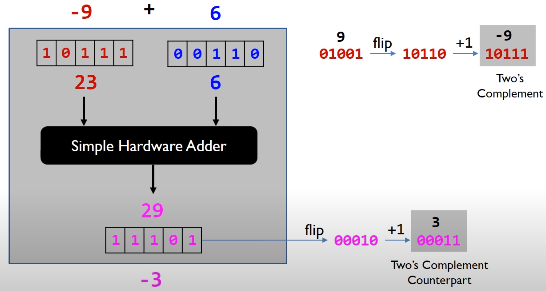
-
Shift operator
A bit shift moves each digit in a number’s binary representation left or right. There are three main types of shifts:
-
Left shifts
When shifting left, the most-significant bit is lost, and a 0 bit is inserted on the other end.
The left shift operator is usually written as “«”.
0010 << 1 → 0100 0010 << 2 → 1000A single left shift multiplies a binary number by 2:
0010 << 1 → 0100 0010 is 2 0100 is 4 -
Logical Right shifts
When shifting right with a logical right shift, the least-significant bit is lost and a 0 is inserted on the other end.
1011 >>> 1 → 0101 1011 >>> 3 → 0001For positive numbers, a single logical right shift divides a number by 2, throwing out any remainders.
0101 >>> 1 → 0010 0101 is 5 0010 is 2 -
Arithmetic Right shifts
When shifting right with an arithmetic right shift, the least-significant bit is lost and the most-significant bit is copied.
Languages handle arithmetic and logical right shifting in different ways. Java provides two right shift operators: » does an arithmetic right shift and »> does a logical right shift.
1011 >> 1 → 1101 1011 >> 3 → 1111 0011 >> 1 → 0001 0011 >> 2 → 0000The first two numbers had a 11 as the most significant bit, so more 11’s were inserted during the shift. The last two numbers had a 0 as the most significant bit, so the shift inserted more 0’s.
If a number is encoded using two’s complement, then an arithmetic right shift preserves the number’s sign, while a logical right shift makes the number positive.
// Arithmetic shift 1011 >> 1 → 1101 1011 is -5 1101 is -3 // Logical shift 1111 >>> 1 → 0111 1111 is -1 0111 is 7
-
When to use
- when performing update and query operations of Binary Indexed Tree.
Benefits and Drawbacks
-
Benefits
- fast.
-
Drawbacks
- It’s difficult to understand, read code, maintain code.
Some tricks in Bit Manipulation
-
Clear all bits from LSB to ith bit
mask = ~((1 << (i + 1) - 1); x &= mask -
Clear all bits from MSB to ith bit
mask = (1 << i) - 1; x &= mask; -
Check whether a character is upper case
char ch = 'A'; boolean isUpperCase = (ch & 32) == 0;In ASCII, the distance between upper cases and lower cases is 32. So, if a character is upper case, it does not contain 5th bit –> 0010 0000.
-
Convert upper case to lower case
char ch = 'A'; char lowerCase = ch | 32; -
Convert lower case to upper case
int distance = 32; char ch = 'a'; char upperCase = ch & ~distance; // we get all characters that excepts 5th bit.
Wrapping up
- Understanding the meaning of all basic bitwise operators.
Refer:
https://www.geeksforgeeks.org/bits-manipulation-important-tactics/
https://www.vojtechruzicka.com/bit-manipulation-java-bitwise-bit-shift-operations/
https://www.log2base2.com/C/bitwise/bitwise-ones-complement-operator-in-c.html