In this article, we will learn how to write better code for validating method’s inputs. Use these techniques makes our code easily maintain, readable, because we will separate validation’s place and logic place.
Let’s get started.
Table of contents
Validating method input
-
Guard clause - Fail fast and Return early
With the below guard clause, we have:
if (/* validate input */) { // nothing to do }Then, we will have three options:
-
Return early
return false;return;
-
Fail fast
throw new AppropriateException(); -
Alternative execution
- Display a user-friendly message of what went wrong.
–> Place our Guard clauses at the very beginning.
-
-
Best practices and pitfalls when checking null, Strings, numbers and dates
-
Validating null
if (value_type_1 != null) { if (value_type_2 != null) { ... // nothing to do } }To describe this situation, we have an image:
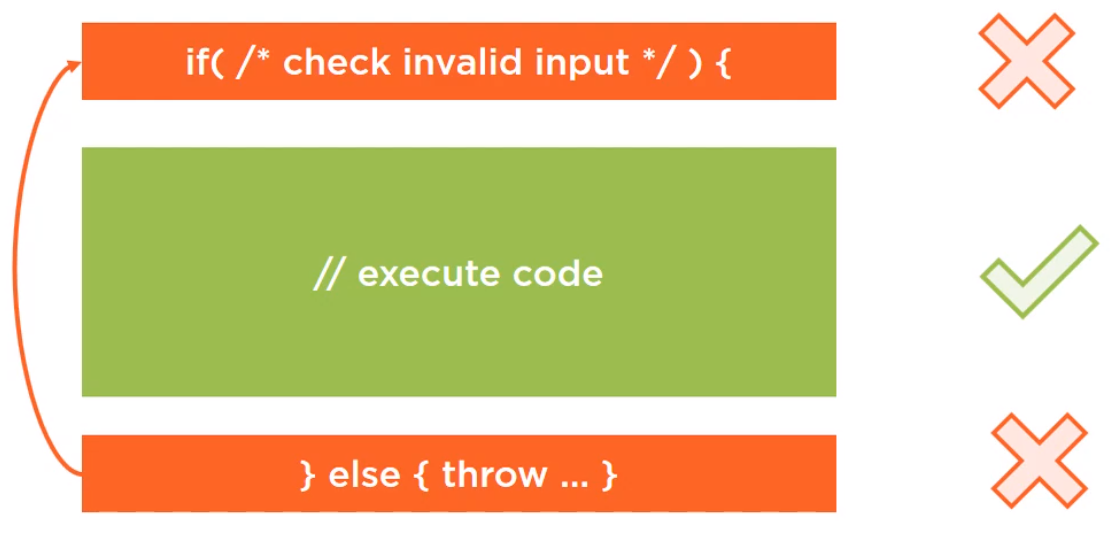
As we read the code, we start off by seeing that something might be wrong. After that, we read the code that is supposed to run under normal circumstances. And at the end, we again see some code for the scenario if something goes wrong, so we have to mentally mop this code back to the beginning.
It might seem fairly easy, but it can become a burden when reading more complex and more nested code. And then suddenly we find ourself scrolling up and down, up and down, and that’s no good.
If we put all of our input checking code at the top on throw immediately, then it becomes easier to follow like this:
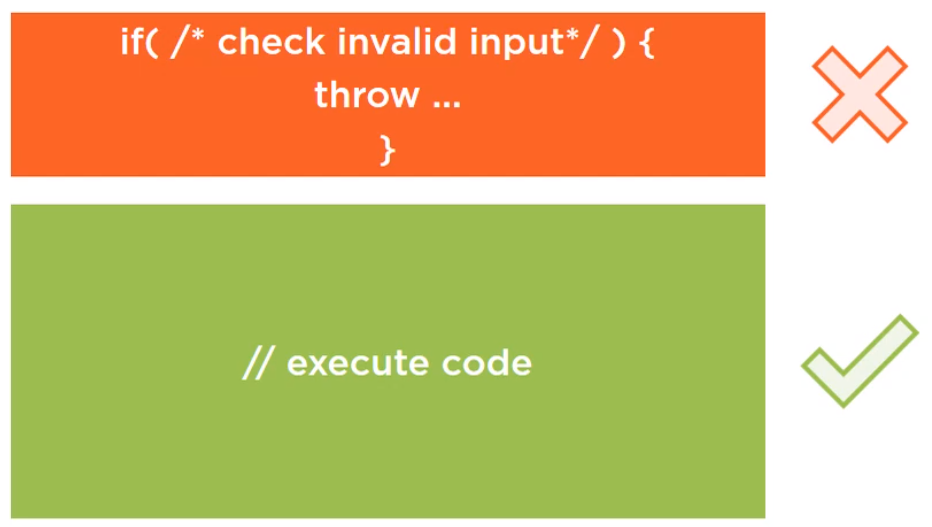
For example:
public List<String> search(String fromDest, String toDest, String departDate, int passengerNum) { if (fromDest == null) { throw new IllegalArgumentException("Argument fromDest cannot be null"); } if (toDest == null) { throw new IllegalArgumentException("Argument toDest cannot be null"); } if (departDate == null) { throw new IllegalArgumentException("Argument departDate cannot be null"); } ... }When we see the above code, we find that inidividual message for each input will be checked at the top method. If we have multiple arguments, then we check like the above code, so, this code looks terribly, not only the size of this method has doubled, it suffers from another problem.
This code tells about one problem at a time, so if we pass
search()method with three bad inputs, it will tell us that there’s a problem with one. We will fix that, send the input again. The code will again reject our input, and we will have to repeat the process multiple times before we get it entirely right on.So, the solution for this problem is to combine all of these into a single condition. Now, we can end up with fewer lines of code on a single message.

if (fromDest == null || toDest == null || departDate == null) { String msg = String.format("You have provided the following arguments, none of them can be null. " + "fromDest: %s, toDest: %s, date: %s", fromDest, toDest, departDate); }Conclustion:
- If we have one or two inputs, we might as well be specific at the cost off.
- If we have multiple method arguments acting as inputs, so we decided to go for shorter on more generic version.
-
Validating number ranges
Come back with an above sample, we have a condition about
passengerNumthat has a maximum off seven people.public List<String> search(String fromDest, String toDest, String departDate, int passengerNum) { // validate some inputs: fromDest, toDest, departDate // validate passengerNum if (passengerNum > 7) { throw new IllegalArgumentException("The number of passengers must be between 1 and 7"); } }We can see that with a condition with
passengerNum, we only check for a case that is greater than7people. But do not check some cases such as less than1or0.Below is some weird cases that we need to be careful:
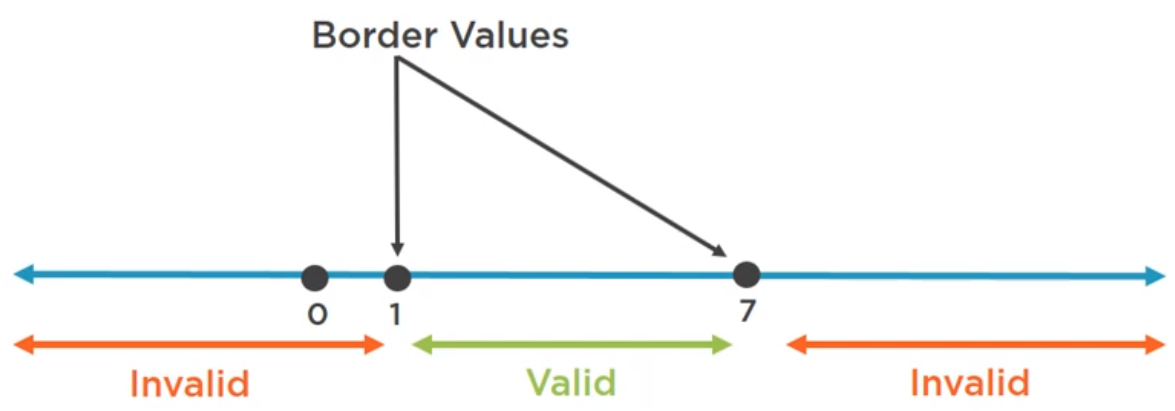
Then, we will have some statements for an above image:
if (passengerNum < 1 || passengerNum > 7) // (1) if (passengerNum <= 0 || passengerNum >= 8) // (2)So, when validating number input, we really take care about its
border valueslike an above problem. -
Valiating string
Coming back to our problem:
public List<String> search(String fromDest, String toDest, String departDate, int passengerNum) { // validate some inputs: fromDest, toDest, departDate if (fromDest == null || toDest == null || departDate == null) { String msg = String.format("You have provided the following arguments, none of them can be null. " + "fromDest: %s, toDest: %s, date: %s", fromDest, toDest, departDate); // validate passengerNum ... }We validated some inputs such as
fromDest,toDest,departDate, but their data type isString, so that it can be empty. Then, we can deal with them as the following:if ((fromDest == null) || fromDest.isEmpty()) || (toDest == null || toDest.isEmpty()) || (departDate == null || departDate.isEmpty()) { // ... }We can find that if we use the native job is the empty method, which makes the code even longer on it, will get even worse when we realized that a string that contains only spaces is also involved for our purposes.
Then, we need to trim before we check for emptiness. So, it has amount of boilerplat code, and we should refactor them. Factoring technique for the situation is called decomposed, conditional or extract conditional.
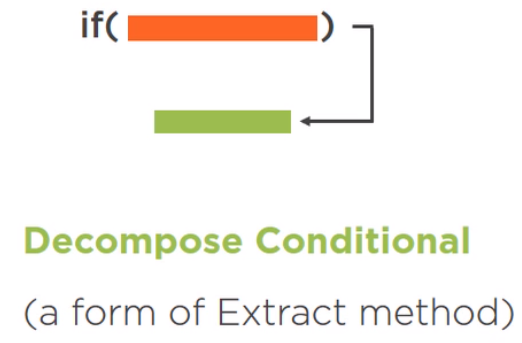
So, we will define check method for this technique.
public boolean isNotValidString(String s) { return s == null || s.strim().isEmpty(); }Consider another context:
-
use regular expression to validate string
For example:
public boolean isValidEmail(String inputEmail) { Pattern validEmail = Pattern.compile("^[A-Z0-9._%+-]+@[A-Z0-9.-]+\\.[A-Z]{2,6}$", Pattern.CASE_INSENSITIVE); Matcher matcher = validEmail.matcher(inputEmail); return matcher.find(); }–> Regex can get very complex to the point where only the original author understands how it works. And even then, it might not match all of our cases.
Beside all above points, we can take care of some traits:
-
Use Enums where appropriate.
Because Enum is a type safe, and they prevent mistakes that arise from typos. We can miss type of a string and we can get back a wrong result, but we can’t miss type an enum value because we’re limited to available values of the Enums.
-
Comparison order
For example:
// first way inputString.equals("MyConstant"); // second way "MyConstant".equals(inputString);If the
inputString’s value isnull, in this first way, it will throw an exception. But in the second way, it returns false.
-
-
Handling dates
DONTs DOs Don’t use the old java.util.DateAPIUse java.timesince Java 8 such asLocalDate,LocalTime,Instant, etc. Because it is also immutable on thread safeDon’t store dates as Strings Store dates as (Java 8) date objects Avoid using Regex to validate String Dates Use native .parse()because if its time can not parse, it will throwDateTimeParseExceptionexception-
Mutable Date
Date start = new Date(); Date end = new Date(); TimeWindow booking = new TimeWindow(start, end); // It's possible to modify the internals off the time window object by modifying the date object that we passed. start.setHours(5); -
Immutable Date
public LocalDate parseInputDate(String departDate) { LocalDate date; try { date = LocalDate.parse(departDate, DateTimeFormatter.ofPattern("dd-MM-yyyy")); } catch (DateTimeParseException ex) { // or display a user-friendly message on the UI throw new IllegalArgumentException( String.format("Could not parse input date %s, " + "please input a date in format dd-MM-yyyy", departDate); ) } return date; }
-
-
Preventing propagation of invalid values
Normally, we will validate all inputs in a single place of each method. That’s fine, but our system will surely continue to grow, and another methods will need to make use of that data. This means that we will have to accept that data and repeat those validations all over again.
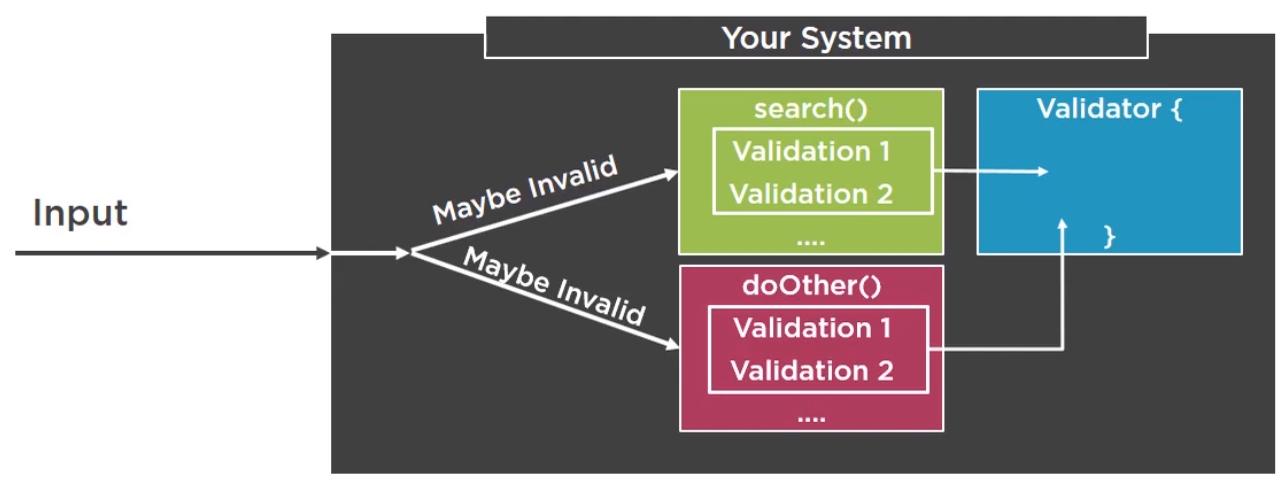
Solution for this problem is that we could perhaps create a dedicated validator class and put the validation boilerplate code there. This way our code will be more dry, and this is definitely better. But we still have a problem. Invalidate a floating around our system, and we could need to remember and make use of that validator every time.
If we pass around invalid values or we initialize objects with invalidate value such as
null, then will be encountering problems all over the place, including when we write new code.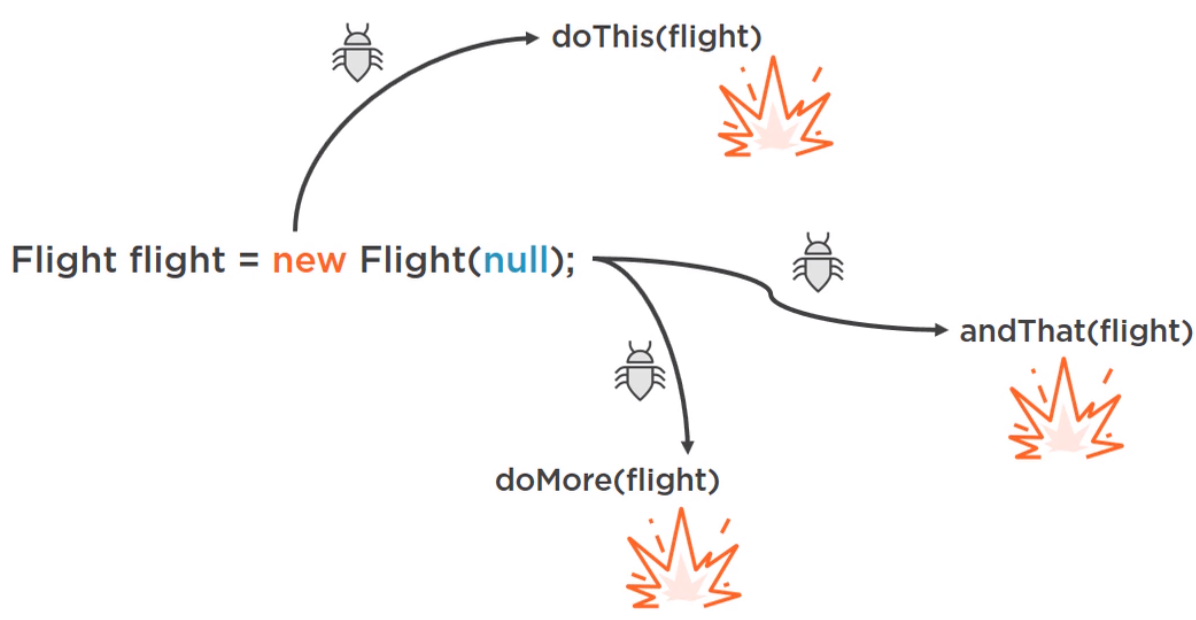
So what we can do is is capture and encapsulate that input wherever it comes from in some classes, and make their validations while constructing some object. If the input is invalid, then thrown exception or send back a rejection message depends on the system. But if the input is valid, then construct the object and a feel free to send it further. This way, the rest of our system will have the guarantee that whatever it is receiving it is valid and safe.
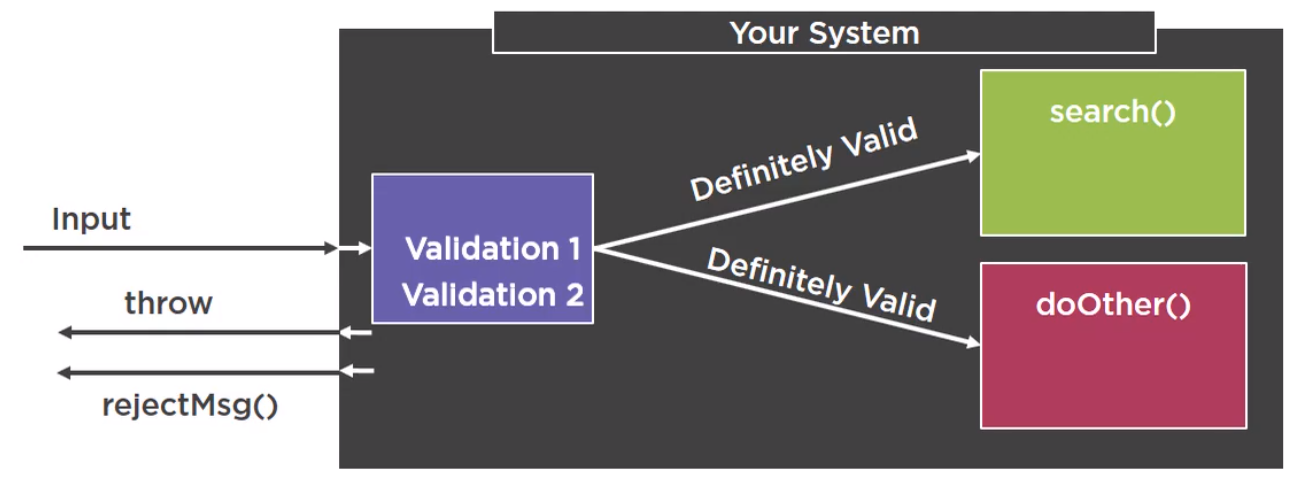
We have arrived to the concept of class variant.
- A property that always remains true for all instances of a class no matter what happens.
Below is sample solution for validation inputs:
public class SearchRequest { private int passengerNum; private String fromDestination; private String toDestination; private LocalDate departDate; public SearchRequest(String[] args) { if (args.length != 4) { throw new IllegalArgumentException( "There should be exactly 4 arguments provided"); } this.passengerNum = validatePassengerNum(args[0]); this.departDate = validateDate(args[1]); this.toDestination = isInvalidString(args[3]); this.fromDestination = isInvalidString(args[2]); if (fromDestination.equalsIgnoreCase(toDestination)) { throw new IllegalArgumentException("From and To Destinations cannot be the same. " + "You input " + fromDestination); } } private LocalDate validateDate(String stringDate) { String data = isInvalidString(stringDate); return parseInputDate(date); } private String isInvalidString(String s) { if (s == null || s.trim().isEmpty()) { throw new IllegalArgumentException("You have provided the following argument, " + " but it cannot be null or empty: " + s); } return s; } private LocalDate parseInputDate(String departDate) { // use above method. // ... } private int validatePassengerNum(String inputPassengerNum) { int passengerNum = Integer.parseInt(inputPassengerNum); if (passengerNum < 1 || passengerNum > 7) { throw new IllegalArgumentException("The number of passenger must be between 1 and 7"); } return passengerNum; } public String getFromDestination() { return this.fromDestination; } public String getToDestination() { return this.toDestination; } public String getDepartureDate() { return this.departDate; } public int getPassengerNum() { return this.passengerNum; } } public class App { public static void main(String[] args) { SearchRequest request = new SearchRequest(args); FlightSearchService searchService = flightSearch(); List<Flight> outboundFlights = searchService.search(request); // ... } }So, we have:
-
Defend and fail early
- In methods (good)
- In constructors (if possible)
-
Protect class invariants
Choosing right exceptions
| DONTs | DOs |
|---|---|
| Throw top-level Error, Exception, RuntimeException or Throwable | Throw specific exceptions such as IllegalArgumentException, IllegalStateException, NullPointerException, UnsupportedOperationException |
Catch NullPointerException |
Use Java 7 try-with-resources |
| Catch and swallo (do nothing in catch blocks) | Pass useful and pertinent information to your exception |
About NullPointerException exception, we have:
If a caller passes null in some parameter for which null values are prohibited, convention ditates that NullPointerException be thrown rather than IllegalArgumentException
---
Joshua Bloch, Effective Java
And we also have:
When used to best advantage, exceptions can improve a program's readability, reliability and maintainability. When used improperly, they can have the opposite effect.
---
Joshua Bloch, Effective Java
Improving method return values
-
Do not use magic numbers
In such programming like C#, Java, Python, to indicate success or failure of operations, they had to use primitive numbers.
For example:
0for success --1for failure
Assuming that we want to code for method with
write(String txt);. So, what could this method return?- It could return void, and if it does not blow up, we could assume it was successful.
- It could event return boolean, and then we could make a reasonable guess. That true means success and false means failure.
-
But what if it returns an integer?
- First of all, we do not know what kind of integers, it might return.
-
Second, we would not know what they mean unless we spend our time reading the documentation. So making people guess is really bad, but it gets worse.
Magic numbers force others to start writing code like below.
int write(String txt); int result = write(text); if (result == -1) { // do something } else if (result == 0) { // do another thing }We all want to write simple code, but if we create methods that return magic numbers, then the user of methods have a hard time to writing clean code.
-
Method return options
We will have some valid return values:
true/falsetrue: successfalse: failure
-
void / throw
- nothing happens: success
- exception: failure
For example:
public static void write(Path path, String text) { try { Files.write(path, text.getBytes()); } catch (IOException e) { System.out.println(e.getMessage()); } }
And we also have some bad return values:
-
Do not mix
true/false(and may be an exception) -
Null
- with null value, it’s necessary to initialize fields.
- And Null value is not necessary to indicate a missing value or result.
If we do not use return null in method as solution, we will have some alternatives to null value:
- throw exception.
-
return sensible default value.
-
return empty collection.
We have correspond collection to each data structure:
emptyList()emptySet()emptyMap()
-
return optional
Optional means a container object which may or may not contain a non-null value.
Optional<T>forces the user to confront the fact that there may be no value.Optional gives us a variety of convenience methods to deal with the emptiness out of the box.
orElse()orElseGet()ifPresentOrElse()orElseThrow()
Optional are mostly meant to be used as a method return types.
Wrapping up
-
Immutability concept
An object is immutable if we can not modify its state after creation.
-
Side effect happens if a method modifies some state outside its local scope.
Do not make methods return values and produce side effects.
To reduce side effects in a method, we should split it into smaller tasks, and to make it better, we should use CQRS - Command Query Responsibility Segregation.
-
Should use Static Analysis Tool such as SonarLint
Refer: