In this article, we will introduce about Builder pattern. It’s very helpful when we want to create complex objects in our program.
Let’s get started.
Table of contents
- Given Problem
- Solution of Builder Pattern
- When to use
- Benefits & Drawback
- Code C++ /Java / Javascript
- Application & Examples
- Relations with other patterns
- Subclasses with Builder pattern
- Optimize with Builder pattern
- Wrapping up
Given Problem
Assuming that we have to create Employee class that has many constructors with different arguments such as:
public Employee(String name) {
// nothing to do
}
public Employee(String name, int age) {
// nothing to do
}
public Employee(String name, String birthday, String position) {
// nothing to do
}
// ...
With the above segment code, we have to define multiple constructors that we do not want because it is boilerplate, tedious.
Solution of Builder Pattern
The main implementations of Builder pattern is to use chainning concepts in functional programming.
It makes our code easily maintainable, do not repair all our constructor code, when we add an extra field in our class.
When to use
- When we have to define multiple constructor with different arguments dynamically.
- When we create a complex object, so we need to separate large steps into smaller steps.
Benefits & Drawback
- Benefits
- The parameters to the constructor are reduced, and are provided in highly readable method calls.
-
Builder design pattern also help in minimizing the number of parameters in constructor and thus there is no need to pass in null of optional parameters to the constructor.
-
Object is always instantiated in a complete state.
-
Immutable objects can be build without much complex logic in object building process.
- Drawbacks
- Objects with the Builder pattern is typically designed to immutable.
-
The pattern itself is also implemented with a static inner class.
-
Designed first because unlike Protorype pattern, it is not something that is usually refactored in after the fact.
-
It does add a little bit more complexity to our implementing class over what could’ve been done with just a constructor, but without some of the nice features of the builder patterns.
-
The number of lines of code increase at least to double in builder pattern, but the effort pays off in terms of design flexibility and much more readable code.
-
Require creating a separate
ConcreteBuilderfor each different type ofProduct.
Code C++ /Java / Javascript
In order to get example about this pattern, we can see the object in the following image - that we need to apply:
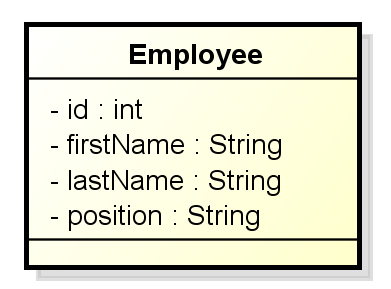
About source code, we can go to this link.
Application & Examples
-
StringBuilder in Java
The good thing about it is that it is really performant, and it gives us a nicer way to build strings rather than using plus sign or the concat operator inside the string object.
It is also a lot more performant than the StringBuffer object. The StringBuffer object does some locking much like the old vector object did compared to an array list, and this will result in faster performance for our application.
Relations with other patterns
-
Compare Buider pattern and Prototype pattern
Builder Prototype - handles complex constructors - implemented around a clone - no interface required - avoid calling complex constructors - can be a separate class - difficult to implement in legacy code -
The difference between Builder pattern and Template Method pattern
Subclasses with Builder pattern
It is very easy to apply builder pattern for one class, but when we have inheritance between multiple classes, the implementation is a difficult challenage.
So, in this section, we will do some other ways to solve a problem about subclasses with builder pattern by giving the same this reference of builder object.
Assuming that we have two class Shape and Rectangle, Rectangle is a child class of Shape.
-
First way
In
Shape.javafile, we have:public abstract class Shape { private final double opacity; protected static abstract class Builder<T extends Shape, B extends Builder<T, B>> { protected T objShape; protected B thisBuilderObj; public Builder() { this.objShape = this.createObjShape(); this.thisBuilderObj = this.getThisBuilder(); } public B withOpacity(double opacity) { this.objShape.opacity = opacity; return this.thisBuilderObj; } public T build() { return this.objShape; } protected abstract T createObjShape(); protected abstract B getThisBuilder(); } protected Shape() { // nothing to do } public double getOpacity() { return this.opacity; } }In
Rectangle.javafile, we have:public class Rectangle extends Shape { private double height; private double width; public static class Builder extends Shape.Builder<Rectangle, Rectangle.Builder> { public Builder withHeight(double height) { this.objShape.height = height; return this.thisBuilderObj; } public Builder withWidth(double width) { this.objShape.width = width; return this.this.BuilderObj; } protected Y createObjShape() { return new Rectangle(); } protected Builder getThisBuilder() { return this; } } protected Rectangle() { // nothing to do } public double getHeight() { return this.height; } public double getWidth() { return this.width; } }In
Main.javafile, we haveRectangle rectangle = new Rectangle.Builder() .withOpacity(1) .withHeight(2) .withWidth(5) .build(); System.out.println(rectangle.getOpacity() + " - " + rectangle.getHeight() + " - " + rectangle.getWidth()); -
Second way
In
Shape.javafile, we have:public class Shape { private final double opacity; public static abstract class Builder<T extends Shape.Builder<T>> { private double opacity; protected abstract T self(); public T opacity(double opacity) { this.opacity = opacity; return this.self(); } public Shape build() { return new Shape(this); } } private static class DefaultShapeBuilder extends Builder<DefaultShapeBuilder> { @Override protected DefaultShapeBuilder self() { return this; } } public static Builder<?> builder() { return new DefaultShapeBuilder(); } protected Shape(Builder<?> builder) { this.opacity = builder.opacity; } public double getOpacity() { return this.opacity; } }In
Rectangle.javafile, we have:public class Rectangle extends Shape { private final double height; public static abstract class Builder<T extends Rectangle.Builder<T>> extends Shape.Builder<T> { private double height; public T height(double height) { this.height = height; return self(); } public Rectangle build() { return new Rectangle(this); } } private static class DefaultRectangleBuilder extends Rectangle.Builder<DefaultRectangleBuilder> { @Override protected DefaultRectangleBuilder self() { return this; } } public static Builder<?> builder() { return new DefaultRectangleBuilder(); } protected Rectangle(Builder<?> builder) { super(builder); this.height = builder.height; } public double getHeight() { return this.height; } }In main() method, we have:
Rectangle rectangle = Rectangle.builder().opacity(0.10).height(500).build(); System.out.println(rectangle.getOpacity() + " - " + rectangle.getHeight());
Optimize with Builder pattern
In order reduce the number of variables in Builder pattern, we can only use variables in Builder class, not define these variables in our Subject class. It means we only need to turn Builder object into our field.
When we want to get which field, we can call get/set properties to do them.
Wrapping up
- Dynamically creating object with different arguments. It makes our code easy scalable, maintable.
Thanks for your reading.
Refer:
Subclass with builder pattern
https://community.oracle.com/blogs/emcmanus/2010/10/24/using-builder-pattern-subclasses
http://egalluzzo.blogspot.com/2010/06/using-inheritance-with-fluent.html
Immutability with builder pattern
https://chrononaut.org/2013/06/07/favor-immutability/
http://rdafbn.blogspot.com/2014/10/java-8-its-easy-higher-order-function.html
https://stackoverflow.com/questions/44204129/extending-builder-in-typescript
https://www.artima.com/weblogs/viewpost.jsp?thread=133275
http://egalluzzo.blogspot.com/2010/06/turning-functional-code-into-great-code_27.html
https://www.programcreek.com/2013/02/java-design-pattern-builder/
http://markchensblog.blogspot.com/2012/07/builder-pattern-and-template-method.html
http://benhuang.blogspot.com/2008/12/design-patterns-by-example-strategy-vs.html
