In this article, we will use Logback to implement logging functinality in Spring Boot. Let’s get started.
Table of contents
- Setup some packages for utilizing logback
- Structure of Logback package
- Configure Logback with xml file
- Some problems when using Logback
- Wrapping up
Structure of Logback package
The structure of Logback framework is as same as Log4j 1.x, or Log4j 2.x. It also has same common things:
-
Logger- a context for log messages. This is the class that applications interact with to create log messages. -
Appender- place log messages in which destinations such as console, file. ALoggercan have more than oneAppender. -
Layout- it is used to format our message to display in console or file.Logbacksupports the creation of custom classes for formatting messages, as well as robust configuration options for the existing ones.
Below is an image that describe the structure of Logback framework.
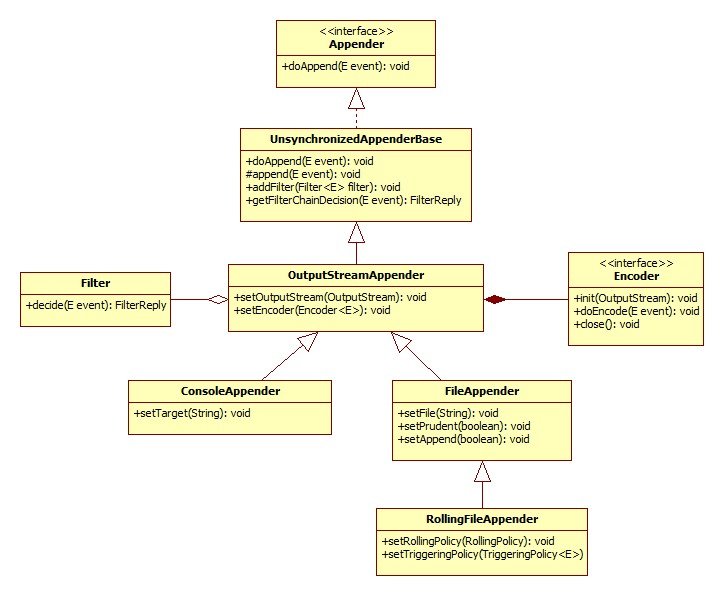
Setup some packages for utilizing logback
-
Configuration logback in Spring boot
Spring Boot uses Logback framework as as a default Logger.
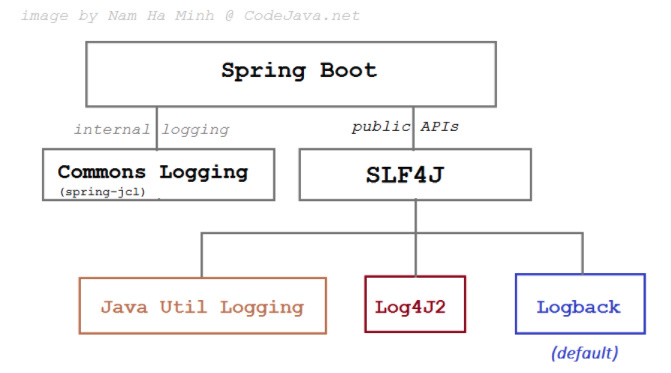
In pom.xml file, we have.
<dependency> <groupId>org.springframework.boot</groupId> <artifactId>spring-boot-starter</artifactId> </dependency>With Gradle, we will add the following statement to the build.gradle file.
implementation "org.springframework.boot:spring-boot-starter:${springBootVersion}" -
Configuration logback in Spring MVC
<properties> <version.jcloverslf4j>1.7.29</version.jcloverslf4j> <version.logback>1.2.3</version.logback> <version.springframework>5.1.4.RELEASE</version.springframework> </properties> <dependencies> <dependency> <groupId>org.springframework</groupId> <artifactId>spring-context</artifactId> <exclusions> <exclusion> <groupId>commons-logging</groupId> <artifactId>commons-logging</artifactId> </exclusion> </exclusions> <version>${version.springframework}</version> </dependency> <dependency> <groupId>ch.qos.logback</groupId> <artifactId>logback-classic</artifactId> <version>${version.logback}</version> </dependency> <dependency> <groupId>org.slf4j</groupId> <artifactId>jcl-over-slf4j</artifactId> <version>${version.jcloverslf4j}</version> </dependency> </dependencies> -
Configuration logback in normal Java project
<properties> <version.slf4j>1.8.0-beta2</version.slf4j> <version.logback>1.2.3</version.logback> </properties> <dependencies> <dependency> <groupId>ch.qos.logback</groupId> <artifactId>logback-core</artifactId> <version>${version.logback}</version> </dependency> <dependency> <groupId>ch.qos.logback</groupId> <artifactId>logback-classic</artifactId> <version>${version.logback}</version> </dependency> <dependency> <groupId>org.slf4j</groupId> <artifactId>slf4j-api</artifactId> <version>${version.slf4j}</version> <scope>test</scope> </dependency> </dependencies>
Configure Logback with xml file
-
Configuration in Logback
Before going straight forward to configure logback.xml file, we need to understand why we do it, and the other ways to configure Logback.
Logback can be configured either programmatically or with a configuration script expressed in XML or Groovy format. Below are the initialization steps that logback follows to try to configure itself:
-
Logback tries to find a file called logback-test.xml in the classpath.
-
If no such file is found, logback tries to find a file called logback.groovy in the classpath.
-
If no such file is found, it checks for the file logback.xml in the classpath..
-
If no such file is found, service-provider loading facility (introduced in JDK 1.6) is used to resolve the implementation of com.qos.logback.classic.spi.Configurator interface by looking up the file META-INF\services\ch.qos.logback.classic.spi.Configurator in the class path. Its contents should specify the fully qualified class name of the desired Configurator implementation.
-
If none of the above succeeds, logback configures itself automatically using the BasicConfigurator which will cause logging output to be directed to the console.
If we are using Maven and if you place the logback-test.xml under the src/test/resources folder, Maven will ensure that it won’t be included in the artifact produced. Thus, you can use a different configuration file, namely logback-test.xml during testing, and another file, namely, logback.xml, in production.
-
-
Translate log4j.properties file of Log4j 1.x to logback.xml of Logback
We can go to the website Properties translator to convert log4j.properties to logback.xml.
-
Content of
logback.xmlfile<?xml version="1.0" encoding="UTF-8"?> <configuration> <property name="HOME_LOG_PATH" value="C:/logs"/> <property name="PATTERN_CONSOLE" value=".%d{HH:mm:ss.SSS} [%thread] %-5level %logger{36} - %msg %n" /> <property name="PATTERN_ROLLING_FILE" value="%d %p %c{1.} [%t] %m%n" /> <property name="PATTERN_FILE" value="%-4relative [%thread] %-5level %logger{35} - %msg%n" /> <property name="MAX_FILE_SIZE" value="10MB" /> <property name="MAX_DAY_KEEP" value="60" /> <appender name="consoleAppender" class="ch.qos.logback.core.ConsoleAppender"> <encoder> <Pattern>${PATTERN_CONSOLE}</Pattern> </encoder> <filter class="ch.qos.logback.classic.filter.ThresholdFilter"> <level>TRACE</level> </filter> </appender> <appender name="FILE" class="ch.qos.logback.core.FileAppender"> <file>${HOME_LOG_PATH}/app.log</file> <append>true</append> <encoder> <pattern>${PATTERN_FILE}</pattern> </encoder> </appender> <appender name="fileRollingAppender" class="ch.qos.logback.core.rolling.RollingFileAppender"> <file>${HOME_LOG_PATH}/app.log</file> <rollingPolicy class="ch.qos.logback.core.rolling.SizeAndTimeBasedRollingPolicy"> <fileNamePattern>${HOME_LOG_PATH}/app.%d{yyyy-MM-dd_HH-mm}.%i.log</fileNamePattern> <!-- each archived file, size max 10MB --> <maxFileSize>${MAX_FILE_SIZE}</maxFileSize> <!-- total size of all archive files, if total size > 20GB, it will delete old archived file --> <totalSizeCap>20GB</totalSizeCap> <!-- 60 days to keep --> <maxHistory>${MAX_DAY_KEEP}</maxHistory> </rollingPolicy> <encoder> <pattern>${PATTERN_ROLLING_FILE}</pattern> </encoder> </appender> <logger name="com.manhpd" level="debug" additivity="false"> <appender-ref ref="consoleAppender" /> <appender-ref ref="fileRollingAppender" /> </logger> <root level="info"> <appender-ref ref="consoleAppender" /> <appender-ref ref="fileRollingAppender" /> </root> </configuration> -
How to use Logback
import org.slf4j.Logger; import org.slf4j.LoggerFactory; public class Application { private static final Logger logger = LoggerFactory.getLogger(HelloController.class); // ... } -
Symbols in pattern
-
%d{HH:mm:ss.SSS}- a timestamp with hours, minutes, seconds and milliseconds -
[%thread]- the level of the logging event, padded to 5 characters -
%-5level– the level of the logging event, padded to 5 characters -
%logger{36}– the name of the logger, truncated to 35 characters -
%msg%n– the log messages followed by the platform dependent line separator character
-
Some problems when using Logback
-
In multi-module project, for some reason, Logback is only logging from the the “main module” where the Spring application is.
This
mainmodule is actually the also the module which is packaged asWARwhich contains the rest of the modules.Solution:
-
Because both
commons-loggingandjcl-over-slf4jare on the classpath together. Excludingcommons-loggingfrom the classpath often helps. -
So, in parent module, we can configure it as same as configuration in Setup some packages for utilizing logback.
-
logback.xmlfile should present inmainmodule that is used to package intojarorwarfile.
-
Wrapping up
- Understand about some common parts of an architecture of Logback framework.
- Solve problems that is relevant to configure Logback in multi-module project.
Refer:
http://logback.qos.ch/manual/configuration.html
http://logback.qos.ch/manual/architecture.html
https://springframework.guru/using-logback-spring-boot/
https://www.codepedia.org/ama/how-to-log-in-spring-with-slf4j-and-logback/
https://www.mkyong.com/logging/logback-xml-example/
Problems with logback
https://stackoverflow.com/questions/53116601/spring-boot-logback-logs-only-from-one-module