When we are working with Java from a newbie, we’re always to think about some common tasks such as convert list to array, … In order to reduce the time of these problems, we can sum up all solutions to this article. It is convenient that we can see them again.
Let’s start.
Table of contents
- Initialize List/ArrayList
- Convert List to Array
- Convert List to Set
- Convert List to Map
- Find max/min value from an array
- Convert Map to List
- Get the earlies date of a list
- Convert String to Int
- Check whether an object is instance of which class
- Convert Java Date format to Javascript Date format and vice versa
- Wrapping up
Initialize List/ArrayList
-
Initialization with List interface
-
Use the factory methods of Stream.
Student obama =new Student(12,"Bill Gate"); Student billgate = new Student(22, "Obama"); List<Student> list = Stream.of(obama, billgate).collect(Collectors.toList()); System.out.println(list); -
Use with Array.
List<String> list = Arrays.asList("Obama", "Bill Gate"); -
Use List.of() method
List<String> lst = new ArrayList<>( List.of("Hello", "World", "!") ); -
Use another collection
List<String> names = new ArrayList<>(lst);
-
Convert List to Array
-
First way - Use
List.toArray().@Data @NoArgsConstructor @AllArgsConstructor public class Student { private int age; private String name; } // This way that we need to know about the size of array. List<Student> lst = new ArrayList<Student>(); Student[] arr = lst.toArray(new Student[lst.size()]); // But we can not exactly be aware of this size of list. JVM can support with us. Student[] arrStudent=lst.toArray(new Student[0]); -
Second way: Use Stream API to convert list to array.
- convert List to Stream using
List.stream(). - use
Stream.toArray()method to return an array that contains the elements of the stream.
// Use method reference Student[] arr = lst.stream.toArray(Student[]::new); - convert List to Stream using
Convert List to Set
Set<Foo> new HashSet<Foo>(list);
Convert List to Map
Assuming that we have a class Student with two attributes: id and name.
@Data
@AllArgsConstructor
class Student {
private int id;
private String name;
}
At the moment, we want to convert list of Student object to map that contains id and name of each Student.
-
Use normal stream in Java 8
List<Student> students = ...; Map<Integer, String> mp = students.stream() .collect(Collectors.toMap(Student::getId(), Student::getName()));When our list have many ids that are same, exception
Duplicate keywill be thrown. -
Catch exception
Duplicate keyList<Student> students = ...; Map<Integer, String> mp = students.stream() .collect(Collectors.toMap(Student::getId, Student::getName, (oldValue, newValue) -> oldValue)); // (oldValue, newValue) -> newValue) -
Keeping order of elements
List<Student> students = ...; Map<Integer, String> mp = students.stream() .collect(Collectors.toMap(Student::getId, Student::getName, (oldValue, newValue) -> oldValue), // (oldValue, newValue) -> newValue) LinkedHashMap::new));
Find max/min value from an array
-
Find max
-
With integer:
List<Integer> listOfIntegers = Arrays.asList(1, 2, 3, 4, 56, 7, 89, 10); Integer expectedResult = 89; Integer maxItem = listOfIntegers .stream() .mapToInt(v -> v) .max().orElseThrow(NoSuchElementException::new); // Or we can specify the natural order comparator Optional<Integer> maxItem = listOfIntegers.stream().max(Comparator.naturalOrder()); -
With Objects:
@Data @AllArgsConstructor public class Student { private String name; private int score; } List<Student> students = new ArrayList<>( List.of(new Student("Mark", 8), new Student("Bill Gate", 10), new Student("Obama", 7), new Student("Johnson", 9)) ); students.stream() .max(Comparator.comparing(Student::getScore)) .orElseThrow(NoSuchElementException::new); -
Use
reduceoperation:Optional<Integer> maxItem = listOfIntegers.stream().reduce(Integer::max); -
Use Collector:
Optional<Integer> maxItem = listOfIntegers.stream().collect(Collectors.maxBy(Comparator.naturalOrder())); -
Use IntSummaryStatistics:
int maxItem = listOfIntegers.collect(Collectors.summarizingInt(Integer::intValue)).getMax();
-
-
Find min
With Integer: convert the stream to
IntStream.List<Integer> listOfIntegers = Arrays.asList(1, 2, 3, 4, 56, 7, 89, 10); Integer expectedResult = 89; Integer minItem = listOfIntegers .stream() .mapToInt(v -> v) .min().orElseThrow(NoSuchElementException::new);With Objects:
students.stream() .min(Comparator.comparing(Student::getScore)) .orElseThrow(NoSuchElementException::new);
Convert Map to List
-
Convert
Map<String, Double>toList<Pair<String, Double>>It means that we need to map
Stream<Map.Entry<String, Double>>into aStream<Pair<String, Double>>.List<Pair<String, Double>> mostRelevantTitles = implicitDataSum.entrySet() .stream() .sorted(Comparator.comparing(e -> -e.getValue())) .map(e -> new Pair<>(e.getKey(), e.getValue())) .collect(Collectors.toList());We can replace the comparator
Comparator.comparing(e -> -e.getValue())byMap.Entry.comparingByValue(Comparator.reverseOrder()). -
Convert
Map<String, Double>toList<String>orList<Double>There are some ways to convert them such as:
Map<String, Double> map = new HashMap<>(); List<String> lstKeys = new ArrayList(map.keySet()); List<Double> lstValues = new ArrayList(map.values);List<String> lstKeys = map.keySet().stream().collect(Collectors.toList()); List<Double> lstValues = map.values().stream().collect(Collectors.toList());
Get the earlies date of a list
In java.util.Date, there is available comparator operation. So, we can get it by the following:
Date minDate = Collections.min(listOfDates);
Convert String to Int
-
Use
Integer.parseInt()methodBecause
parseInt()method will throw aNumberFormatException, so, we have to handle it.int foo; try { foo = Integer.parseInt(str); } catch(NumberFormatException e) { foo = 0; e.printStackTrace(); }Integer.parseInt()method returns a primitive int. -
Use
Intsmethod from Guava libraryimport com.google.common.primitives.Ints; int foo = Optional.ofNullable(myString) .map(Ints::tryParse) .orElse(0) -
Use
Integer.valueOf()methodInteger result = Integer.valueOf(str);Integer.valueOf()method returns a new Integer() object.
Some ways to loop Map
Refer link.
Check whether an object is instance of which class
Use instanceof operator to check this condition. An additional benefit of using instanceof is that when used with a null reference, instanceof will return false, while a.getClass() would throw a NullPointerException.
if (a instanceof X) {
// do something
}
Convert Java Date format to Javascript Date format and vice versa
Because Javascript does not have a built in date formatting ability.
And if we want to pass Date from Java to Javascript, it would be to convert Java Date to milliseconds using date.getTime(), create a Javascript Date initialized with this milliseconds value with new Date(milliseconds), then format the date with the means of Javascript Date object, like date.toLocaleString().
How to use equals() method and == operator
equals() method and == operator is used to compare objects to check equality.
- To primitive value,
equals()method and==operator has the same effection. - To objects:
==operator will compare the addresses of two objects. It does not compare values in objects.-
Therefore,
equals()method happens to solve this problem.equals()method is defined inObjectclass. So, in our objects, we have to overrideequals()method, andhashCode()method is always to accompany withequals()method. As per the API, the result returned from thehashCode()method for two objects must be the same if ourequals()methods show that they are equivalent. The converse is not necessarily true.In default implementation of
equals()method that provided inObjectclass,equals()method is as same as===operator.
So, to compare String objects, we should use equals() method rather than == operator.
And, we need to remember about some primitive data types in Java: byte, char, short, int, long, float, double, boolean, void.
Wrapping up
-
The background of data structure in Java:
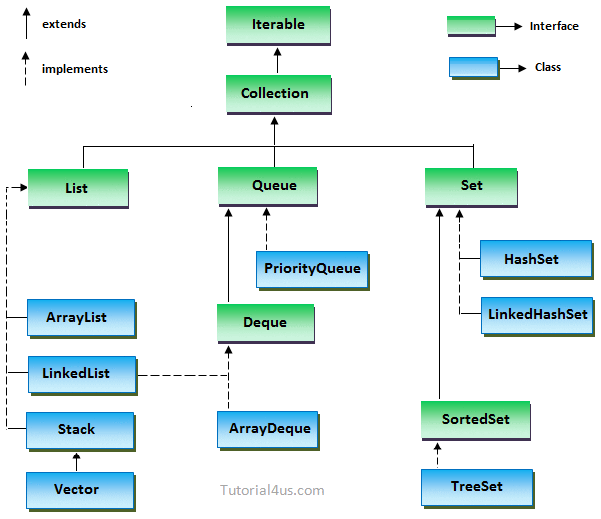
Refer:
https://www.techiedelight.com/convert-list-to-array-java/
https://dzone.com/articles/how-to-convert-list-to-map-in-java
https://www.geeksforgeeks.org/bigdecimal-intvalue-method-in-java/
https://stackoverflow.com/questions/541749/how-to-determine-an-objects-class
https://www.webucator.com/how-to/how-check-object-type-java.cfm
https://www.mkyong.com/java8/java-8-convert-list-to-map/
https://dzone.com/articles/java-8-optional-handling-nulls-properly
https://dzone.com/articles/10-tips-to-handle-null-effectively?fromrel=true
https://stackoverflow.com/questions/900745/java-compareto-for-string-and-integer-arguments